Well, a year back I decided to sell my MacBook Air and build my own desktop. I hand picked all the hardware I needed but the thing I was confused about was which OS to use? I knew I’ll need dual boot with Windows + Linux. I never really like using Windows as my day to day OS of choice (someday will write down why!!). I installed it because sometimes I have to use Word Processor or MS Excel.
The question was which Linux distribution to use. I was just diving into the world of Linux and had no real experience. I tried YouTube for reviews but I figured out the good advisors were avid users/developers on the Linux platform and they had their reasons to like/dislike certain distros (if you’re using Linux, have to call them distros not distributions :P), on the other hand I was just an application developer who wanted to stop using MacBook. I easily get bored with things and this article is about my journey with Linux distros I ended up using. (Manjaro, Ubuntu, KDE Neon & Pop OS).
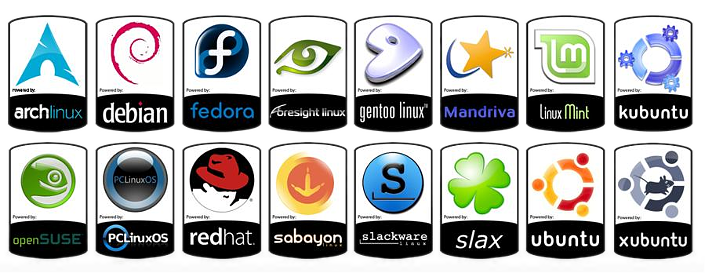
Manjaro
Why Manjaro?
- It is a rolling distro with all the good things or arch linux and very user friendly
- KDE Desktop
Few people complained that community support is not great for newbies but I never faced any such problems for any questions I put out there in the forums. I receive prompt and detailed help from community users for every query I posted.
Why did I stop using it?
- It is a rolling distro, compared to any other distro you’ll receive the bleeding edge stuff here and the people behind manjaro make sure that only stable things gets to you but still for my setup I faced couple of issues
- My Wi-Fi would stop connecting If I boot to windows and come back to manjaro by restarting instead of shutting down the machine and then start again to boot to manjaro.
- Once while updating the package manager froze and crashed. I started and figured out, it crashed while updating the kernel and now it doesn’t know which one to use while booting up. I am sure any experienced linux user would have fixed it but I failed to understand the process. My learnings were to create timeshift backups and have a bootable disk for the linux distro ready to boot using live mode and fix the issues.
- Some people find the packages on Ubuntu to be very old and they are in the favour or frequently updating rolling distros.
Well I made a mess out of it and had to wipe my hdd so thought of falling back to very famous distro ‘Ubuntu’.
Ubuntu
Very famous distro among the people just diving into the world. Built on the stable base of Debian and has LTS versions. Linux users have the love hate relationship with it.
Reasons?
- Ubuntu uses GNOME as their desktop environment but in between the decided to build their own desktop. Some people disliked it (It is important to know that while using linux, one can choose their desktop environments based on the factors of look & feel, configurability and simplicity. Famous choices are GNOME, KDE, Cinnamon, Budgie etc).
- A central proprietary repertoires for installing software like SnapCraft. Some users hated it while others welcomed it with open arms as they see snap as the future of software distribution. One source of truth over PPA and for having updated software from official providers.
- In between they partnered with a know corporation for collecting some users data which they later on removed but it caused a trust issue among users.
Why Ubuntu?
- After Manjaro, I thought let me start with something basic, a stable OS and I chose ubuntu.
Why did I stop using it?
- I did not like the desktop environment. Personally I felt GNOME was not good (May be I was more in favour of KDE and hooked to it).
- I installed KDE on ubuntu and after a month KDE released 5.20 version. With great excitement I went to my PC to update my KDE and I realized, as a user I would just get the updates for bug fixes to version 5.18 and not the upgrade to version 5.20 (Same applies to Kubuntu)
- Also made a mistake of using tasksel to install KDE (kubuntu desktop). It should not be used I feel. Uninstalling any component via tasksel deletes the packages associated with OS and ends up causing trouble while booting for users. Use this as a guide if you want to install KDE.
- If you are not sure ever that what packages to uninstall, go to /var/log/apt/history.log and search for the package you installed. You will find all the supported packages installed with it. Copy and uninstall them.
- I wanted to move on to latest KDE and I came across this good distro called KDE Neon which is technically not a distro. It is packaged by the team at KDE using ubuntu LTS as base along with KDE desktop and this my friends, it receives all the KDE desktop updates. You can even go an extra mile and install a dev version which receives all the updates under test.
KDE Neon
There comes KDE Neon. When I installed I thought I will end using this distro for a long time but it didn’t even last for a week. I encountered many issues.
- Why pkcon? If the base is ubuntu, using apt should be good enough?
- It doesn’t have great support for GPU drivers. I downloaded amd-gpu drivers from AMD website targetting to Ubuntu think KDE Neon is nothing but Ubuntu. It didn’t work. I opened the install script where I could see they check which os it is first. The script expect it to be either Ubuntu, Kubuntu or Lubuntu. I added one more param for Neon and script worked but failed again as it found so many other packages which are part of Ubuntu, they are missing from KDE Neon.
- Driver manager. Another way to find the drivers was the driver manager. I installed it but it was always crashing. Never it opened successfully showing list of devices.
- Sound output selection. It was able to remember across restarts which device for sound output I have selected. Sometime it would even fail to detect all the sound output devices attached.
- As it was struggling with drivers, it never use the refresh rate of 144 Hz on my machine. I disliked it. I wanted my investment on monitor to be used properly.
Pop! OS
Enters Pop! OS by System 76. While watching videos on YouTube I came across this OS. System 76 provides hardware as well if you are interested. I tried to learn more about it and fell in love with it.
What did I like?
- Based on Ubuntu and no package manager enforced. I used apt and installed snap for official packages. It also has Pop shop for packages inspired by the store of Elementary OS (uses flatpak to install software or you can choose the option of installing package using .deb file)
- It is made specially with programmers in mind with ease of setting up the development environment
- Out of the box support gaming and graphics drivers. Thanks to Pop! OS, steam & valve. Google more about it, gaming on linux is a thing to watch for. No longer Windows is mandatory. Even some games are better on linux compared to windows. More and more titles are coming for native linxu gaming. I would recommend to read more about Steam, valve, linux, lutris.
- A special Pop! OS build with Nvidia drivers there. (I use AMD gpu)
- A thing I forgot to mention Manjaro (Manjaro, Arch, Ubuntu, Fedor etc) also has steam.
Few things I still didn’t like but I can live with
- Desktop is back to GNOME but I am fine with it. In fact I am happy with workspace switching options and Pop! OS boasts the best tile window arrangement across various desktop environment.
- Font management. I love my fonts Dank Mono. I installed them but I cannot set them as fonts for my terminal. Not sure what it doesn’t like about it. Will figure it out later. (If you are using VSCode, use these fonts with Night Owl theme, enable font ligatures. Write a piece of code and take a moment to admire how beautiful that piece of code looks. You’ll agree with me if you have an OCD with fonts like I do. Another option for you to play with is using Nerd Fonts. Happy hacking.)
- You may find it too plane.
- If you don’t like ubuntu, may be it is not for you.
Well, that is all from my side. I will keep updating and posting about my learnings. I would love to know about your favourite distros, IDEs, fonts. Let me know your thoughts about them in the comments. Cheers!!!
